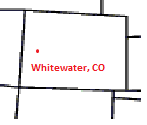
| boog - 2/10/2009 18:20
Hayburner, Can I just right click on the icon & then click on "exit" to shut these programs off or will that just shut them off for the current session & they will come back up whenever I reboot my computer?
Sorry for being such a PITA
boog
No worries Boog, glad to help. You can right click and shut them down (exit), then see what happens when you reboot. It is likely most of them will return. If they do, then you should go into each ones settings and determine how to shut them down (keep them from starting on reboot). You should be able to get to those settings for most of them by right clicking on the icon in the lower right. Some should be able to be shut down in the programs settings, others may be in your Program Startup menu. If they are in your program startup menu click Run, mouse over All Programs until the Programs menu opens, look for Startup and put your mouse over it and see what is in the menu. If there is one in there that you want to shut down, right click on that one and choose delete. All you are deleting is the shortcut, not the program file. If you want that one to startup when rebooting in the future, you would have to create a shortcut in the startup menu again.
Some programs are a bit more complicated to shut down if they are started as a Service. I won't go into that since it is pretty complicated, unless you really want me to. For now, shutting down the others should be enough.
Edited by Hayburner 2/10/2009 19:30
|


 Wireless or computer problem?
Wireless or computer problem?