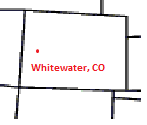
| Boog, Many programs (or programmers) seem to think you want their software readily available, so they make it such that it loads whenever you log on to your PC. This is fine, but eventually it loads up your system and causes problems. Many of these can be turned off by going into their setup or preferences in the program...usually unchecking a "load when startup" box. Make sure you remember what you do to turn off these in case you want to go back to having them running. Turning off these just means the program will not be running in the background. You can still run them when you want to do whatever the program is for. You will just have to start it from the Programs menu. I'll answer within your message below with my comments in brackets [ ]:
boog - 2/10/2009 15:49
Yes there are several icons in the lower ight hand corner. I am never sure which ones to turn off & which ones not to. Here's a list of the ones running. I would appreciate any advice as to which ones to leave running & whichs ones to close
Sbybot S&D Resident - [You can turn this off and run it when you think you need it. If you are concerned about turning it off, you can leave it on in favor of turning off something else.]
Skype - [You can turn this off, then run it when you want to use it.]
Picture Package VCD Maker - [Definitely turn this off and run when you need it. This sounds like a resource (memory) hog.]
Picture Package menu - [Same as above.]
HP Digital Imagining Monitor - [Same as above. This suggests when you press a button on your scanner, it will automatically react and scan whatever you have on your scanner. You can just as easily do this when you want rather than having it running all the time.]
AVG Internet Security - [I would leave this on. Perhaps you will have better system performance when this runs with the other things turned off.]
Volume - [leave this on, it's minimal.]
MusicMatch Jukebox - [I would also turn this off and run it when you want. Its a resource hog.]
Google Desktop - [If you are into Google, you can leave this running. I don't use it because there are a couple things that don't play well with Google.]
Safely Remove Hardware - [Will always be there as long as you have USB stuff plugged in.]
Also, in the upper right is. These were in the lower right but when I tried to close them they moved to the upper right
[These are probably in the upper right because your lower right is so full.]
Microphone [Can be left on.]
Tools (Speech) [Can be left on.]
Handwritting [Can be left on. Not sure what this would be for.]
Thanks,
boog
|


 Wireless or computer problem?
Wireless or computer problem?