Haha, Ok ... sorry bout that.
(Original Post)
make sure your using the "$" at the end of the mapping.
use the following in command prompt, when mapping the drive,
net use Z: \\computer1\d$
"Z:" is the drive letter the local machine will use. (Can be anything not already in use.)
"\\computer1\d$" should be the shared CD drive on the remote computer. (Obviously, you need to change this stuff to match your computer name or IP and the drive letter too, if it is for some reason not "d") Yes, your right ... I'm talking about pulling up a cmd window. Considering that your shared folder is shared correctly you can: a.) Click Start>Run>type CMD>press Enter, which pulls up the command prompt. Now, you type "net use" which is the command for mapping a drive. Then you type the drive letter you want your PC to use for that network drive. In this case "Z:". Then you type in the path correctly to the shared folder. "\\computername" is the computer name of the PC with the shared folder on it. "\ShareName" is the shared folder on that computer. press enter and the folder should show up as a drive within My Computer, provided that its configured correctly.
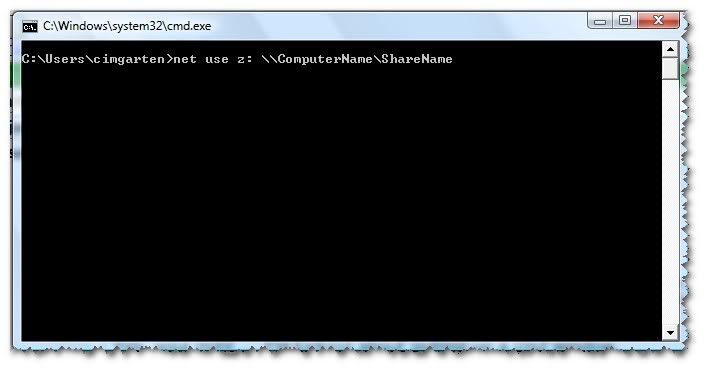
b.) Open My computer>Click Tools>Select "Map Network Drive". 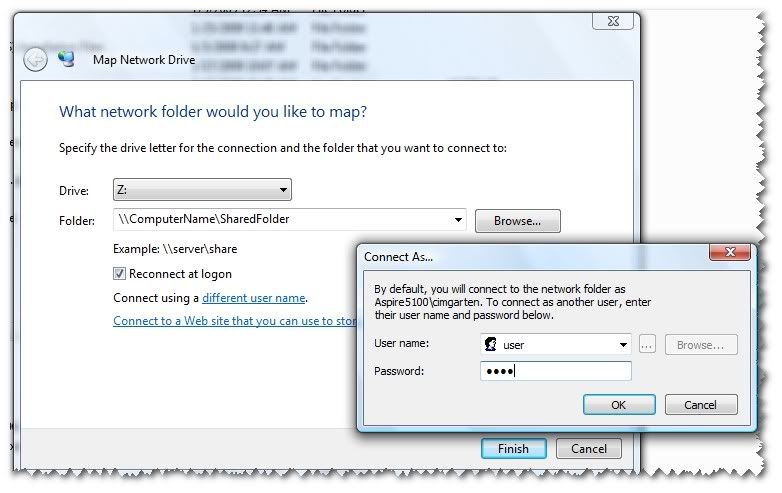 c.)Click Start>Run>Type "\\ComputerName" This will bring up all shared printers and folders (except C drive which is hidded) on the remote computer.
You can now right click on the folder and select Map Network Drive, then select the drive letter you want.Click ok and it will then show up in My Computer as a network drive. | 

 Sharing a CD drive on my network?
Sharing a CD drive on my network?