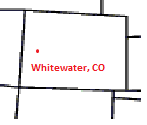
| boog - 5/1/2009 23:50
Yes, Hayburner, I was wanting to save all the reports for a single machine to one file. Also was wanting to create a folder, or what you refered to as a directory that would hold several different files with each file holding all the reports for each machine IE: directory named "Oil Reports" containing files for "Tractor A", another for "Tractor B, ", file for "Tractor C", one for "Combine A", another for " Truck A", and etc
I'll try the "cut & paste" and see how that works.
Thanks,
boog
BTW, the attachment is a pdf if that matters
You might be able to "select all" from a PDF and paste it into a Word file, but then there could be problems with proper fonts, etc since it is a PDF. I know MS Office 2007 handles PDF better than before, so it might work. Older Adobe Reader programs would only allow selecting like one line of text at a time, so I'm not sure how well cutting and pasting will work.
You might also search the net for a utility that would combine the two. Not sure if one would be available, but there are others out there for manipulating PDF files.
The only other solution I can think of it to open the PDF, take a screen shot of the file, then paste that into a Word document. What would be pasted would actually be an image file though so it may not be clearly readable.
Edit: As for your structure you could have:
C:\Oil Reports
C:\Oil Reports\Machinery
C:\Oil Reports\Machinery\Combine
C:\Oil Reports\Machinery\Tractors
C:\Oil Reports\Machinery\Trucks
C:\Oil Reports\Cars
with individual files under each. You could then create one master file for each vehicle, and cut and paste all oil reports for that vehicle into the master file.
You can do a search on "combining two pdf files" to see if there is a way to do this. Be aware though that some instructions might pertain to Adobe Distiller rather than Adobe Reader. Distiller is the expensive, PDF editing capable package while Reader is the free, reading package.
Edited again: Boog, I just tried opening a PDF file, then cutting and pasting it into a Word file....and it didn't work. There is some sort of encoding in a PDF file that does not allow straight cutting and pasting for some reason. I do believe it can be done, but possibly only one line at a time. It might be easier to find a way of merging or combining the files into one single file.
Edited by Hayburner 5/2/2009 02:18
|


 Saving e-mail attachments to a file
Saving e-mail attachments to a file