|
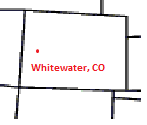
| Ron..NE ILL..10/48 - 5/3/2009 22:36
This is amazing. I'm going from Norton to McAfee at the recommendation of local computer techs. Now, that's the wrong thing to do? I'm pretty sure you guys all go to different schools. I'm sure the next expert I talk to will tell me to stay away from free stuff because of something or another. Give me some relative speed numbers I can visualize. Using Norton or McAfee will slow down which part of my computer by how much? Freeware will not slow it all....right? Download time from internet will be slowed? Computation time on complex spreadsheet programs will be slowed? Just how does the free-ware stuff not slow a machine & why does something that costs money promise to slow it? Why can't the free-ware stuff slow the machine also?
Ron, I can't speak for the free software, but I have hated Norton for years once they made their program so huge, and dangerous for users that may not be that familiar with computers. Norton Systemworks was a monster, and didn't like playing well with other software. I never tried their virus software. McAfee was a great program at one time, but in the last 3-4 years, it's gotten huge and really slows down a computer. I have it at home (until the subscription runs out soon) and at work (required). McAfee changed their virus detection from a normal scheduled scan (when you may not be using the computer) to scheduled scans, network scans, email scans, possibly web scans and the biggest problem, On-Access scans. On-access scans means whenever you access or run a program, McAfee scans it first. With other programs getting large like Word, Excel, Adobe, etc., the files the program uses to start is scanned while starting, slowing down how fast the program starts. You can turn off On Access scanning, but it still slows down your system.
I will certainly try out Komodo for a firewall and AVG or something like it once the subscription is done.
Edited to add: As Lorenk said, many programmers think their program will be the only one running (or they act like it anyway) and McAfee takes up a lot of resources. To see what your computer is using, hit CTRL-ALT-DEL at the same time and choose the task manager. Once that opens, choose the Processes tab, and you will see all the processes running in the background on your computer. McAfee usually has several running, which means several tasks taking up memory in your computer that is not available to other programs.
Edited by Hayburner 5/5/2009 01:38
| |
|


 McAfee AV & firewall software question
McAfee AV & firewall software question