|
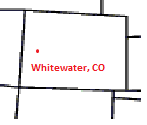
| In addition to what cri posted, before you do the "tools", "Apply to all folders", click View, and Choose Details, then check the details you want displayed. It's likely they selected some additional details in that view. Once you have the details you want, then follow the directions for applying to all folders.
Edited to add: The usual default settings in the "Choose details" are, Name, Size, Type and Date Modified.
Edited by Hayburner 4/29/2009 01:02
| |
|


 Resetting Microsoft Explorer
Resetting Microsoft Explorer