|
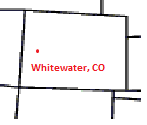
| What helps me when cutting and pasting into different applications is using the keyboard shortcuts. It works in just about any Windows application I can think of, and seems to get around the paste-special requirement.
When using keyboard shortcuts, highlight the text you want to copy, then hit CTRL C (the Control button and C) at the same time. That copies the highlighted material into your clipboard. Go to whatever application you want to paste the text to, click where you want the text to start, the hit CTRL V and you will paste the text into your application.
I used to have to use paste special, mostly when pasting pictures into certain applications, but CTRL C (copy) and CTRL P work pretty fast.
By the way, Open Office Calc has an Easter Egg in their spreadsheet application. Easter Eggs are little hidden software things the programmers put into some applications. Open the OO Calc program, and follow the below instructions:
1. In any cell enter the line below exactly and hit enter:
=game()
2. the cell will display "say what?"
3. the next cell down will highlight, then enter the line below exactly:
=GAME("StarWars")
And a little Star Wars game will start. Click to choose your hero and shoot away.
Edited to add: I forgot to mention, the instructions for the game are in German, but just click through and the game will start.
Edited by Hayburner 4/22/2009 00:30
| |
|


 copy and paste problem
copy and paste problem