
NEND | Help in Op Center explains it. It is frustrating to me though, that shifts are stored, but not displayed in Operations Center. I have spent time to make A/B lines along the edges of all my fields over the years. I did most of them while still using Apex. The shifts were visible in Apex. After I made a line along the edge of a field, I’d create another/identical lines in the display by using by using the Lat/Long, Heading method. I would then shift the copies of each line over the exact amount for the planter, sprayer, air drill, and fertilizer spreader. Worked great in Apex, I could see all the shifts. I would save templates in Apex for the various operations with the specific A/B lines and implements associated for them. By the way, templates is something I miss from Apex for this reason. Anyway, fast forward to Operations Center. I transferred all my data from Apex into Op Center. When I looked at my A/B lines, the ones for specific tasks were all in the same place. I (not looking in the Op Center Help section) assumed Op Center didn’t recognize shifts. So I spent a whole bunch of time last winter making copies of the master lines in Op Center and moving them over the proper amount. Then somehow I discover that, in fact, Op Center does recognize, but doesn’t display shifts. I wasn’t happy at that point. It befuddles me as to why they don’t have the ability to show shifts. If you actually wanted to shift a line in the field and get it saved in Op Center, I’m not sure how you would confirm it came in shifted (because Op Center doesn’t show them). Sorry for the long rambling rant, it’s been a sour topic for me.
Edited by bmatteson 3/10/2023 20:50
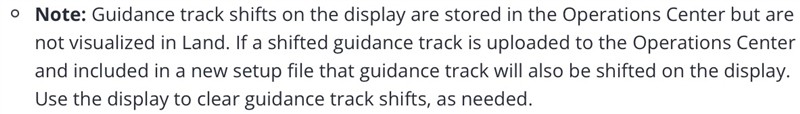 (D2CF8F13-DB5B-45E8-ADC6-E2CF8D0D63CF (full).jpeg) (D2CF8F13-DB5B-45E8-ADC6-E2CF8D0D63CF (full).jpeg)
Attachments
----------------
 D2CF8F13-DB5B-45E8-ADC6-E2CF8D0D63CF (full).jpeg (37KB - 27 downloads) D2CF8F13-DB5B-45E8-ADC6-E2CF8D0D63CF (full).jpeg (37KB - 27 downloads)
|


 JD Guidance Line Shifts - Operations Center
JD Guidance Line Shifts - Operations Center