|
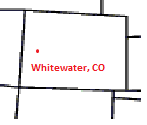
| Try this. Open Windows Explorer, then in the address bar at the top, type in the address of the site you want to upload to, example ftp://www.mysite.com, and hit enter. It should open the site, or ask for a username and password. You can then use Windows Explorer as your FTP software. I believe you can also save your web site (FTP site) as a Favorite, and access it by just typing the above information in the address bar in Windows Explorer, or if it saves properly, by clicking on your My Network Places to see it. If it is in your My Network Places, you can then click on it, and it will ask for your username and password.
Edited to add: If you do get connected to your FTP site in Windows Explorer, you can then drag and drop or copy files just like you would copying them from one directory to another.
Edited by Hayburner 3/30/2009 23:36
| |
|


 Uploading files to my website
Uploading files to my website