|
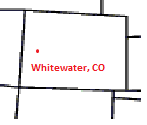
| Use Acronis to clone your drive. Absolutely the best way to completely copy an old HD to a new one. Considering you might have to take the drive out, I can tell you the process I used for cloning mine, and you can see if it might work for you.
I wanted to clone my old drive (about 80G, the one with WinXP installed) to a new 160G HD. To clone it using Acronis, I put in the 160G drive in my desktop, which still had the original 80G drive as the C: drive. Once the drive was installed, I booted off the Acronis CD, then selected the clone option to clone from the smaller drive to the larger drive using proportional formatting. This meant all the contents of the old 80G drive would be copied to the 160G drive using all the space available. It copied the 40 or so G of files, then left the remaining 120G as free space. I don't know if you can clone your existing drive to an image file, change drives and write the image to your new drive, but Acronis is worth checking out for what you want to do.
Edited to add: If you decide to try Acronis (http://www.acronis.com/homecomputing/products/trueimage/), it's useful for more than just cloning a drive since it also does backups. If I remember correctly, you can do a backup to a disk image, then write the image to a CD.
Edited by Hayburner 12/23/2008 00:17
| |
|


 ? changing HD on Toughbook CF-M34
? changing HD on Toughbook CF-M34