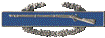
Agent Orange: Friendly fire that keeps on burning. | You need to have the HTML Editor / Link Tools enabled by clicking the button at the lower left of the posting window. Two ways to get a picture in your post. You can link to one that is stored somewhere else on a webserver by clicking on the little picture of the tree in the editor tools. Fill out the boxes and it will display in your post. You can also upload a picture to this server by placing a check in the box down at the bottom labeled "Check box to attach a file". When you do that and click submit, a dialog box will appear that lets you select the pic files stored on your computer that you wish to be copied to this server and attached to your post. Pics should be limited in size to about 100Kb or they won't upload. Picture resizing programs have been discussed extensively in other threads here. The MS Powertoy Image Resizer is available as a free download on the MS website. |


 How do I attach a picture?
How do I attach a picture?