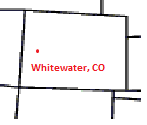
| KelB, you need to open your Device Manager like tomram486 says, then plug in your USB modem and see what changes. The USB device should then appear. Now, I am assuming you are asking what COM port is being used. Again, plug in your modem and see what shows up. You may have to look in different locations in Control Panel to see what COM port your modem has been assigned. USB modems are different than the old modems which were likely using Com1, Com2, Com3 or Com4, which is all a computer had then. A USB modem means it could be assigned to those or many different Com ports. A word of caution. Once you figure out which COM port is assigned when you plug in your USB modem, ALWAYS plug it into the same USB port. Every USB device gets a different Device ID. I have seen where plugging USB devices into different USB ports causes things to act different, or not at all, like plugging in a USB modem to a different port, and now rather than it using Com1, it may be assigned to Com3. Also, depending on the age of the software that is using the USB modem, the software may require the device be plugged in PRIOR to starting the software, so it can see the device when it starts. Some software will crash if it does not see a device it is expecting to see when it starts. Good luck.
Edited by Hayburner 8/11/2012 05:58
|


 How do i find what port my laptop uses with usb
How do i find what port my laptop uses with usb