"Spyware is clean" I don't know what that means. I have found some of the free anti-virus programs slow the computer down. If you install Microsoft Security Essentials you should uninstall the other programs. Currently on machines that I clean I install Microsoft Security Essentials. It runs nice and has found a number of things missed by other programs. I also install Malwarebytes and it has to be run manually. If both of them show clean then I move on. I run CCleaner and clean both the computer and the registry. It has both tools. Lastly I run msconfig. To run it in Windows 7 or Vista click on the start button and type msconfig. It will show up as msconfig.exe. You can do one of two things, you can selectively turn off by unchecking individual items that you are certain you don't need running at startup or you can click on disable all. It is important to know that unchecking an item does NOT delete it or render it inoperable, it merely stops it from running at startup. If you have a program such as Skype that runs when you start the computer but you don't use it much and don't anticipate calls coming in you can easily stop it from starting and still use it when you want. If you find that you need a certain program to run at startup you can run msconfig.exe again and put a check back in the box. In addition when you uninstall a program in Windows you should use the free uninstaller from Revo, it will remove everything associated with that program. Carefully, the bold things are associated with the program you want to remove. Lastly how much memory does your computer have? As windows updates it gets bigger and some of the computers sold 2,3,4 years ago were sold with the minimum amount of memory. As time passed that wasn't adequate. XP should have at least 1 GB and Vista should have at least 2 GB.
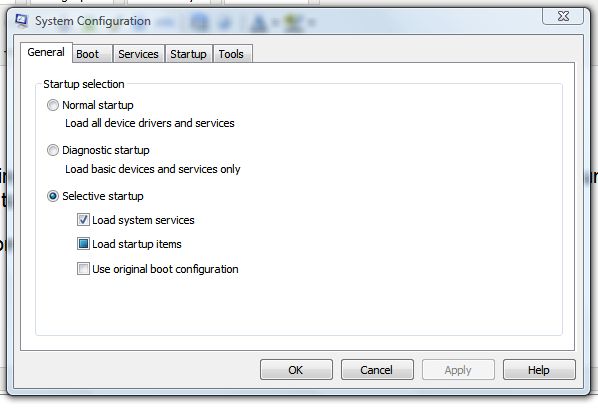 (config.JPG) (config.JPG)
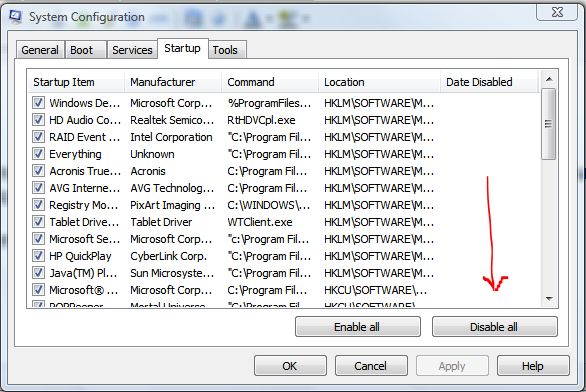 (fig.JPG) (fig.JPG)
Attachments
----------------
 config.JPG (40KB - 108 downloads) config.JPG (40KB - 108 downloads)
 fig.JPG (74KB - 94 downloads) fig.JPG (74KB - 94 downloads)
| 

 the inevatible windows slow down
the inevatible windows slow down