|
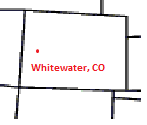
| Maxing out the RAM would be the best solution, but knowing what you have running in the background would also help, and as Tomo said, looking at the Task Manager would help.
To get to it, right click on the task bar at the bottom of your window and choose Task Manager, then look under the Performance tab. It will show you statistics about your memory usage. It would be useful to look at your memory performance with and without APEX running to get an idea of how much memory APEX uses.
Also look at your Processes tab. These are the processes that are started and running in the background of your computer. Some run automatically when you start your computer, others run when you are running a program. Many that run automatically are started as a Service when your computer boots.
You can try speeding up APEX by stopping some of these processes by highlighting the process and hitting the End Process button, then hitting Close. The process will shut down until you reboot. Remember though, if you end some processes, some programs may not work right because they depend on certain processes to be running.
Some programs like Java and Adobe have features called Quick Launch. What it means is that although you do not have the Adobe program open, it is running in the background, but minimized to the Quick Launch bar in the lower right of your screen. You can either exit out of the Quick Launch (or never allow it in the first place), or end the process that starts it. Same with Java. The newer versions of Java have what is called Java Quick Starter, which is the jqs.exe process. It's not needed and can be stopped.
Anyway, it doesn't take many of these processes running in the background before your computer slows down because it doesn't have enough memory.
For a very good explanation about Windows XP processes and what they do, look at:
http://technet.microsoft.com/en-us/sysinternals/bb896653.aspx
If you look at the processes and just wonder what they are, you can also view them here:
http://www.tasklist.org/
Edited by Hayburner 2/21/2010 23:21
| |
|


 NEW THREAD---APEX SPEED ISSUES
NEW THREAD---APEX SPEED ISSUES