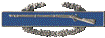
Agent Orange: Friendly fire that keeps on burning. | So what happens when you plug the output of one router into the input port of another router and they're both configured as routers and DHCP servers? Doesn't work very good does it? Used to be that the DSL terminal device hooked into the telco line and any computer hooked into it was exposed to the outside world, with an IP that was routable. In order to make more than one computer work with a device like this, you needed a router and either a server that was acting as a DHCP server or had a router that rented IP addresses to any computers that wanted on the network (acted as a DHCP server). About 4 years ago, the telcos around here, quit using boxes that left the one single computer exposed to the net. The ones I see now are DSL terminal devices, routers that act as DHCP servers and a hardware firewall, have multiple wired ports, and sometimes act as a WAP. You can't plug another router into them, unless you get to the firmware and tell them it's a bridge. Plugging one of the computer ports into the output of the ISP supplied router works the same, without all the hassle of dealing with firmware config. The local IP isn't exposed any more than a single computer hooked to the wire would be, and even if it was, it's from a block that doesn't route (192.168.xxx.xxx). |


 Routers
Routers