|
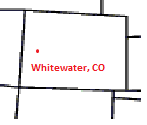
| Watch what you are doing if you decide to end the processes marked in the attachment. See if you have icons that close in the lower right of your screen. If you do, then those programs can be shut down manually, usually by right clicking on them rather than killing the task. The TeaTimer one is massive. A search on the net suggests it is used by Spybot Search and Destroy. You should be able to shut it down without problem, and you should be able to change it from starting automatically, but if you do, you will have to remember to run Spybot manually say once a week.
Also, I see you have Internet Explorer, Outlook, and Word all running. Those obviously should be closed before running APEX. You also have the Java Quick Starter (jqs.exe) and it looks like the Adobe Quick Launch (AcroRD32.exe) running. You should be able to shut them down by right clicking, and possibly turning off the Quick Launch capability for both....it would save memory.
I put black lines to the left of the tasks you could likely end without a problem, but the hpqb tasks have to do with a printer or scanner, so if you wanted to print while running APEX, you should leave them running.
I put red lines next to the ones that are questionable. If you do a Google or Yahoo search for those, you should be able to find information on what they do, and whether you can shut them down without a problem. Be careful when searching though since Trojans and viruses are often named real similar to actual legitimate files, so just because you find something that indicates it is a virus or Trojan, it likely is not.
I tried to edit the Word document you posted, but when I saved it, it appeared as if you might have an older version than mine, so I just posted the images.
Remember, even if you end the tasks, they should return when you reboot.
Edited to add: I missed an sql file in the second image....many of the others that are left are either needed for your computer or are Windows system files that should be left running.
Edited by Hayburner 2/24/2010 01:36
 (Tasks_1.jpg) (Tasks_1.jpg)
 (Tasks_2.jpg) (Tasks_2.jpg)
Attachments
----------------
 Tasks_1.jpg (89KB - 98 downloads) Tasks_1.jpg (89KB - 98 downloads)
 Tasks_2.jpg (44KB - 101 downloads) Tasks_2.jpg (44KB - 101 downloads)
| |
|


 NEW THREAD---APEX SPEED ISSUES
NEW THREAD---APEX SPEED ISSUES