When I tried this before I was unable to see how my section control was working from the mapping home page I have set up on the 2630 as the coverage map for the air cart was what ended up being displayed. I was also unable to document two varieties, one for each half of the planter because the air cart took over on the 2630 and an air cart can't put different varieites on each half. Then I ran across some people on NAT that have been doing it no problem, so I'm trying again. Here are the details: 2011 Steiger 400 with a JD tractor harness in it (actually two JD tractor harnesses, but I switched to using just one while I was gathering pictures for this post)
2011 JD 24R 30" 1770NT w/ CCS, XP row units and SeedStar XP.
2011 JD 1910 air cart that came with our 2011 JD 1890 air seeder I'm wondering if the fact that our cart came with an air seeder is the problem. Maybe the wedge box (I'm not even all that sure what a wedge box is) on the air cart is programed to say, "I'm a seeder" since it came with an air seeder and maybe those of you who have had success just bought a cart outright? Anyway, to make it so that I could see section control the way I wanted and to make it so I could document multiple varieties, I put two tractor harnesses in the tractor and then controlled the air cart with a used 2600 that I picked up and controlled the planter with the 2630 we bought when we bought the planter. It was too damp to plant this morning so I unhooked the 2600 and plugged the air cart CAN cable in to the CAN system on the planter. The following pictures are what showed up on the 2630 which is exactly what I experienced last time. 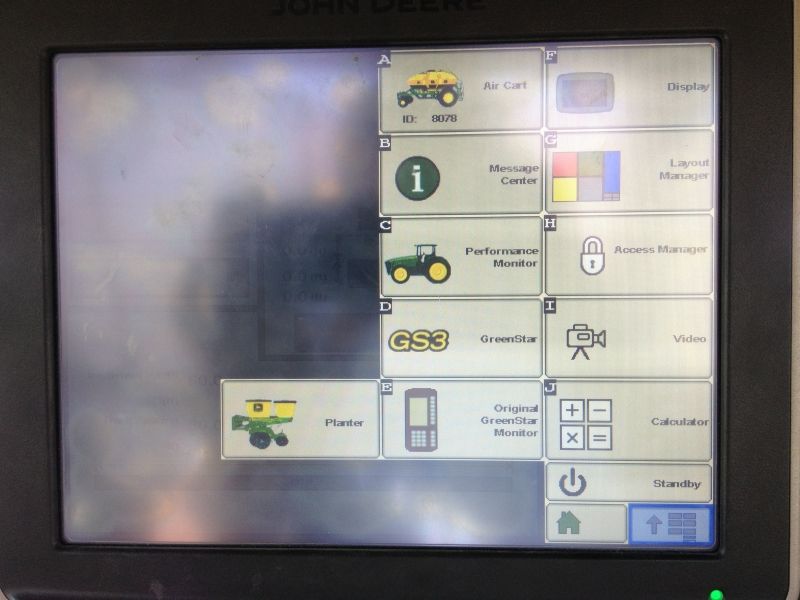
So when I go to what I call the "Top Level Menu", the air cart and the planter shows up. I'm noticing that the planter doesn't even have a letter assigned to it while the Air Cart got letter "A" assigned to it. I'm not sure if that's significant or not. So next I'll go to the "Equipment" button. 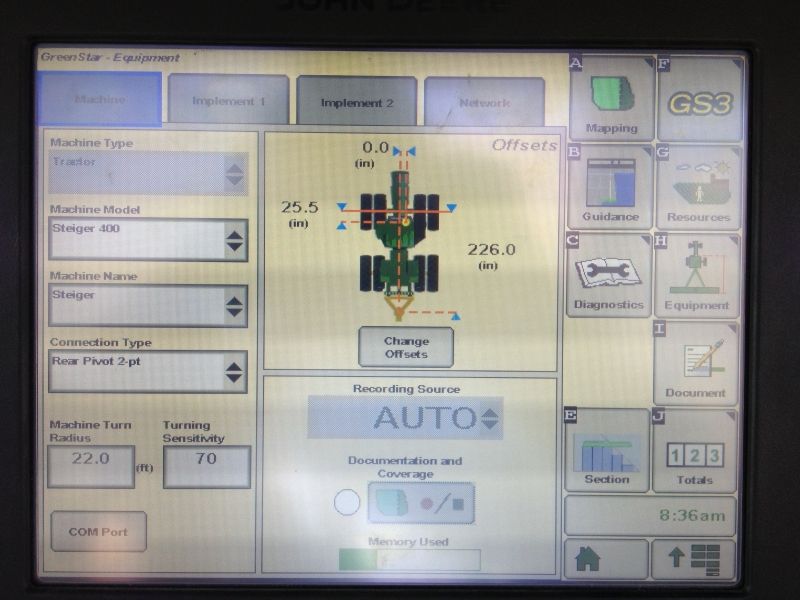
My "Machine" tab appeared to be unchanged. It had all my measurements for the Steiger in it so no problems there. On to implement 1. 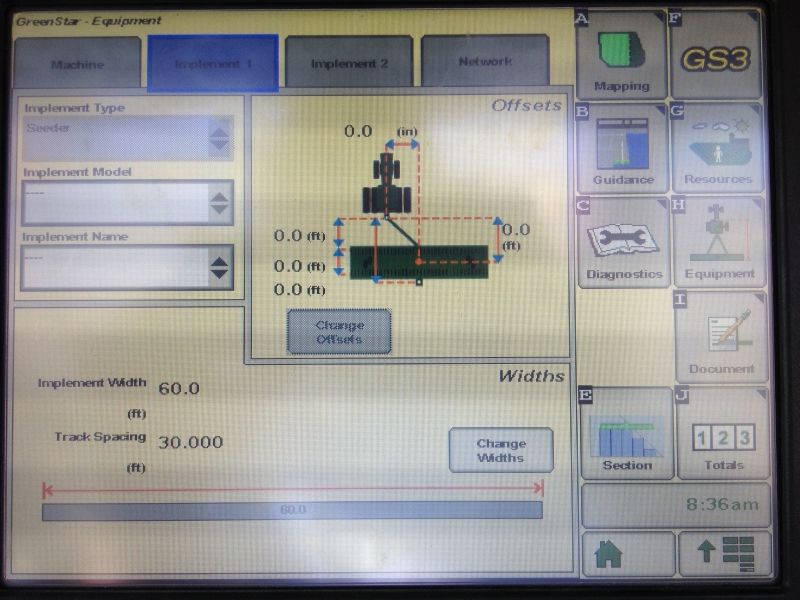
For some reason it has a track spacing of 30'. Not a big deal since I'm not using Deere auto-steer. The big thing on this screen is that the "Implement type" is "Seeder" and it cannot be changed. This is what I mean when I say the air cart takes over. Since the air cart takes priority over the planter I can no longer document multiple varieties and I can no longer view my swath control on the planter from any of the home pages that I set up. On to Implement 2 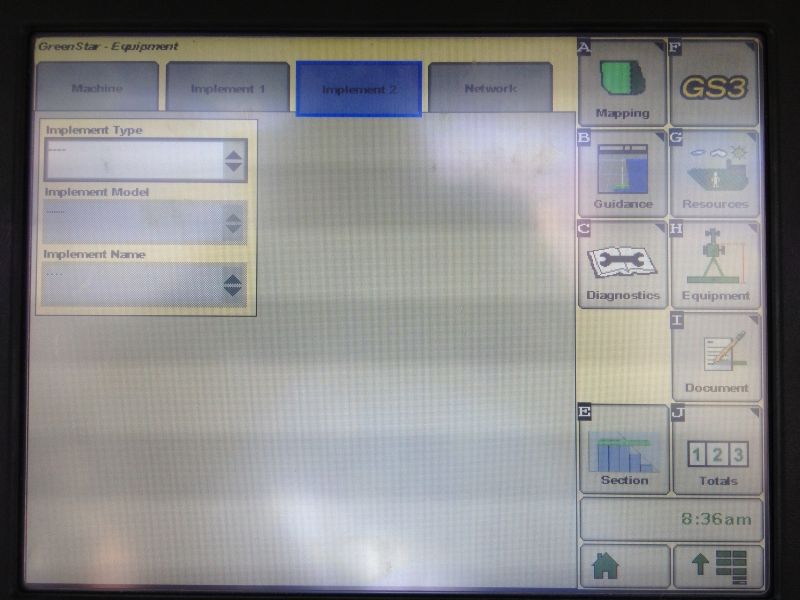
When I run the planter alone on the 2630, Implement 1 auto-populates with everything from the planter, including the serial number of the planter. When I add the air cart in the mix though, the planter does not auto-populate on Implement 2 or anywhere else. I can add planter information in, but I don't think my swatch control is based upon the measurements for that. Rather, I believe it's still based off the air cart measurements. That being said, it does shot off row by row, it's just the distance from the back of the tractor to your air cart implement measurement that is used for calculating shut off times. On to the main planter page. 
You can see that the main planter page looks pretty normal. Air pressure is lower than target pressure because we have a leak and it's been sitting overnight but other than that, nothing too strange. On to the Air Cart main page 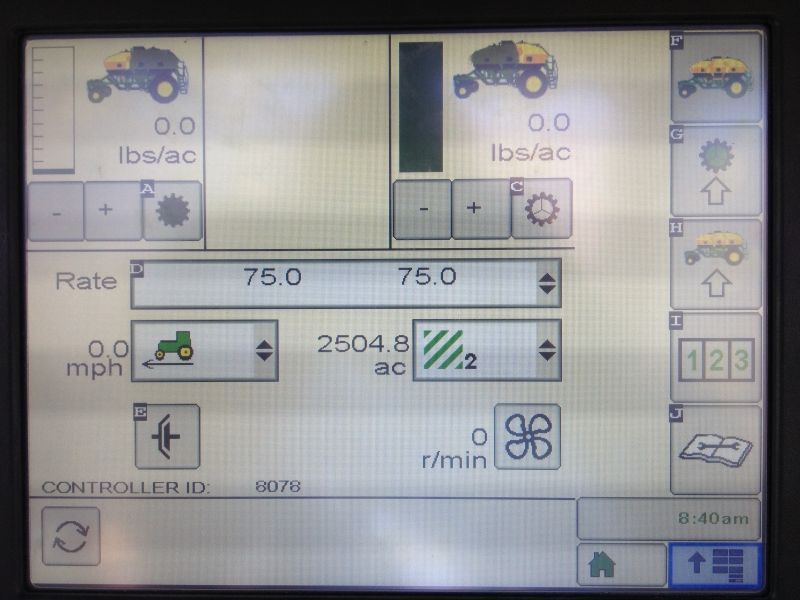
As you can see, the air cart main page looks pretty normal as well. On to the mapping home page I have set up so we can see section control layout. 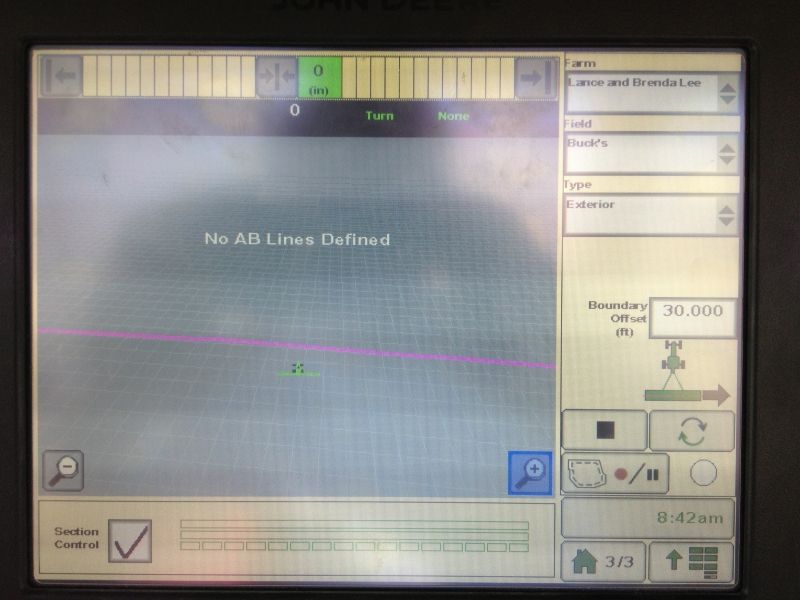
This seems really weird to me. It has three rows of section control. I don't know if it shows two rows for section control when we use our air seeder or not because I don't use section control with the air seeder but I don't know why it would show two rows. It is a single shoot drill and anything that comes out of a primary on either the rear hopper or the front hopper will end up going to both the front and rear sections of the drill as it is distributed through the secondary manifold system. Then on the third row is the section control for the planter which is about right it looks like to me. Anyway, I don't know how to make it so that the air cart doesn't take over. The people who make it work seem to call the air cart a 2510 or something like that but I don't know how I can make it do that when the "seeder" part is greyed out. If anyone has any suggestions on how to make it so that I can see my section control on my map and so that I can document multiple varieties, I would love to hear it because it would be great to get rid of a tractor harness and a display. Thanks. | 

 Trying to make one JD 2630 run both a 1770NT planter w/ SeedstarXP and a 1910 air cart
Trying to make one JD 2630 run both a 1770NT planter w/ SeedstarXP and a 1910 air cart