Hey Ron, Thanks for the email ... Yes, you have all the right equipment for this to work. Your router/hub/gateway/modem will do the trick.
First, lets double check that the printer is shared correctly ...
First, we need to determine the computer name which the printer is plugged into. Follow these steps ...
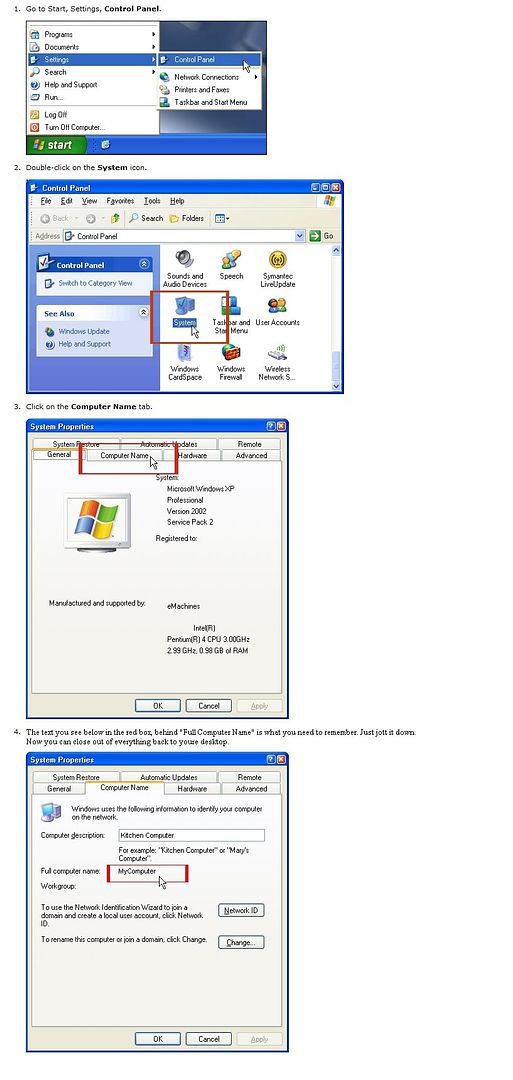
Now that you have the computer name, we need to check to see if the printer is shared over the network. 1. Click on Start 2 Click on Run 3. Referring to the computer name that we just determined ... type this \\MyComputer the text "mycomputer" needs to be changed to whatever you're computer name is that we just checked. 4. Press ENTER **** now you should see something like what I have listed below...Yours will look different because I am on windows7 but the general content should be the same. As you see below, I have two Canon "things" listed ... one is my printer which is shared and the other is my fax that is shared. Do you see this on you're side?
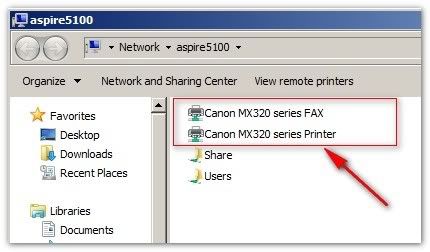
If so, go to your second computer (the one not plugged into you're printer) and do this: 1. click Start 2. click Run 3. type in \\MyComputer (just as you did before) and press enter This will show you the shares on the other computer 4. Right click on the shared printer like you see below (yours will look slightly different) 5. Click connect And now, the printer is connected. 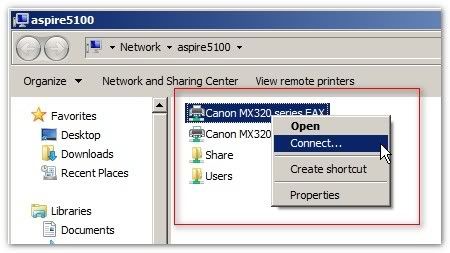
Now that you are connected to the printer, you've got to make sure you are pointing you're print jobs. Be sure to set the shared printer as you're default printer in the control panel. Printers and Settings
Edited by cri 2/22/2010 09:45
| 

 2 computers, 1 printer
2 computers, 1 printer