My current laptop - Win 10 !!! - has accumulated problems and gone to the computer "doc" - should get it back today Previous 'take with' internet access was a 2010 Samsung tablet. So I charged it up, and away we went for a couple of days. When I got the laptop, a nerd said he'd transfer all my photos off the tablet to the new laptop. When I picked it up from him, he casually said "I updated the operating system for you too! " Great - did not need that. Anyway - back to yesterday.. Turned the Samsung on, connected to the internet and got emails, all good. OK - I'll look at NAT. Log in required. No problems - I'm Aussy Harold . But - the Kensington WiFi keyboard will not connect. Go through 'wanting to connect ....' tick 'yes' but no connection. So that's problem no 1. Problem no 2 - trying to log in with the 'qwerty' on screen - I cannot figure how to get a keypad to enter the 6 digit numeric code. See photo. ????how do I get a numeric pad to come up ? Photo is a screen shot of where I need to go to a numeric pad. TIA
Edited by Aussy Harold 10/17/2018 16:53
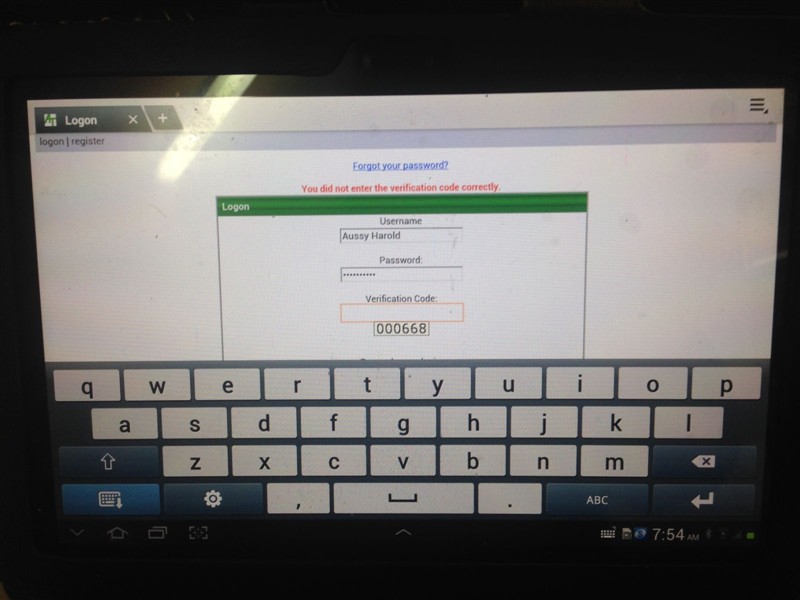 (Samsung (full).JPG) (Samsung (full).JPG)
Attachments
----------------
 Samsung (full).JPG (69KB - 309 downloads) Samsung (full).JPG (69KB - 309 downloads)
| 

 Old Samsung tablet.
Old Samsung tablet.