Showed you the upload method above will show you the linking method here if you have pictures already online. This is nice as you can type or describe something then insert a picture then continue on this makes it easier to follow along with something. When replying or posting a message you need to see the HTML tools above the text area like this. 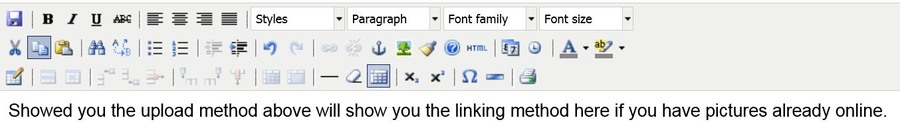
If you don't see this you can toggle between it and the basic editor by clicking on the lower left corner. 
You can also select that as a default by opening up your control panel. 
And selecting that option and hitting the submit button. 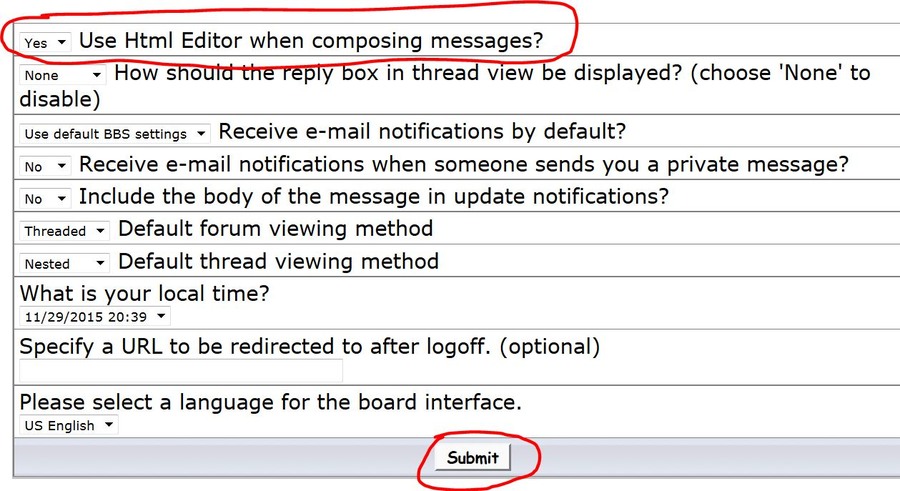
Then you need the actual web address for the picture and highlight it to copy it. 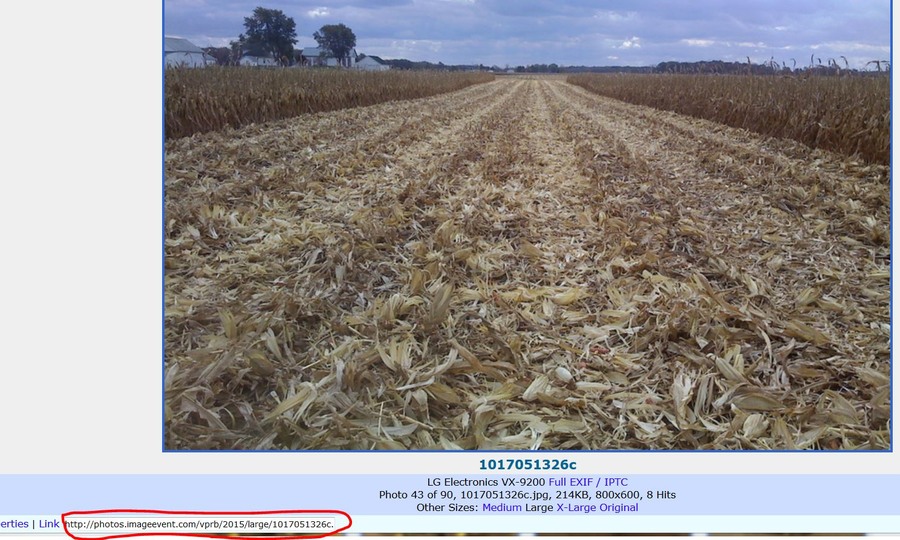
Once you have the address copied then select the little button with the tree on it. 
The pop up window opens and you paste the address in the image URL line and hit insert. 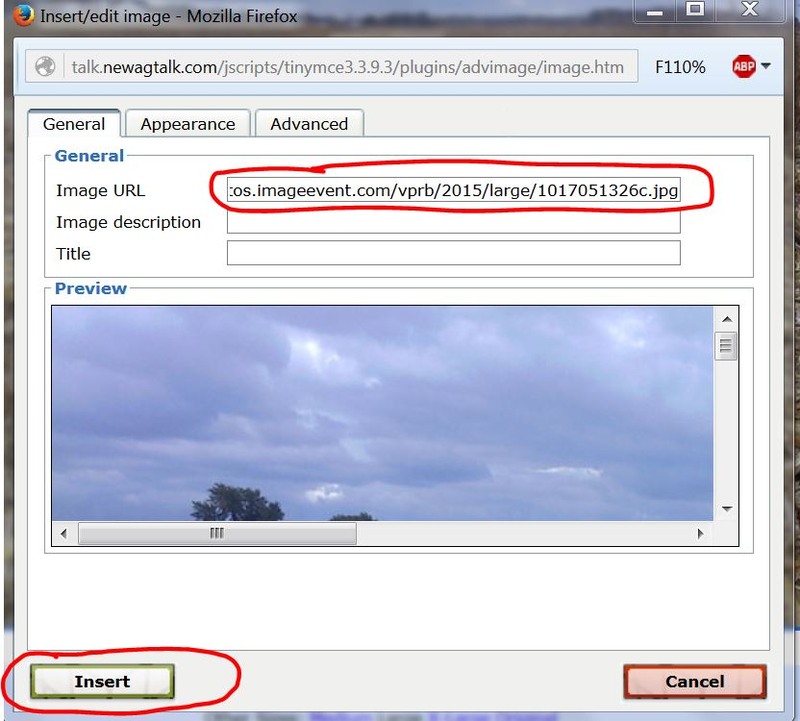
Then you can continue adding pictures and text in any order you like. When finished hit submit and it all appears in the exact order you put it together. Good luck ! I know this sounds complicated but once you have done it several times it gets much easier. | 

 Pics
Pics