|
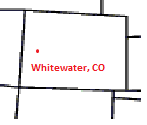
| Can you explain how you did this? I assume you went to Control Panel and Sounds and somehow disabled them there. You can check your devices by going to Control Panel>Sounds>Playback tab, and right clicking on the device to see if it's disabled. Remember, there is also a menu selection when right-clicking on the device to show Disconnected or Disabled devices.
If this isn't helping, you would have to explain where in Control Panel you disabled the speakers. | |
|


 help with audio on hp laptop
help with audio on hp laptop