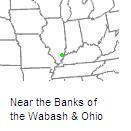
SE IL | tedbear - 9/16/2017 08:42
I have not done this with a phone app but have done it with various Ag Leader displays through the years. One year I just drove the combine around in the field without a head. Looked strange but it was a stable ride and had a good view.
The last time I did this was with an Ag Leader Insight that I temporarily installed in my Polaris Ranger. I created a fake planting configuration for a crop I don't plant such as peanuts. With a planting configuration you are able to name the varieties. I chose variety names such as old tile, New 4", New 8" etc. I would start/stop the mapping with the onscreen icon and change "varieties" when I got to a different size. Each variety or tile size was plotted in a different color. Later I used computer software to print out these maps.
I've never understood why the display manufacturers don't create a method to map tile and such as a reference layer like a boundary. That way it's always with the field and you don't have to remember which year you "planted" the tile. Deere users have used area flags to accomplish this also but I don't see why it needs to be so unnecessarily Rube Goldberg. |


 Mapping drainage tile.
Mapping drainage tile.