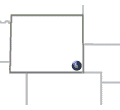
Southeast Wyoming | steadyman - 4/17/2015 18:51 I thought there used to be a tutorial but I can't find it.
http://www.newagtalk.com/AgTalk_FAQ.html#InsertAWebLink
You can find that link by going to "AgTalk Home" at the upper left (blue in the default skin), then click on that FAQ & Support link Yeah, a little confusing. One is the tutorial, this one is the forum.
Posting a link does not work as it did initially, but it may be because I now use Chrome instead of IE. That tutorial may need an update, I did not real it closely.
What I do is copy/paste the link url into the message body, then to make the link "hot" I highlite that pasted link url. The "chain link" image in the editor becomes "active" once you highlite text. Click on the "chain link" and then paste the link url into the blank for "Link URL" in the popup, then click "Insert".
You do not need to paste the link url into the message body. You can highlite any text and then click the "chain link" from the editor, and paste your link url into the appropriate box..
I hope this helps.
Edited for clarification??
Edited by Gary Lyon 4/17/2015 22:38
|


 How do you post a link?
How do you post a link?