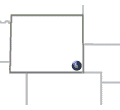
Southeast Wyoming | jc1206 - 7/27/2015 17:35
On my phone
1 hit upload files
2. Choose file
3. Image shrink
4.gallery
5.Choose pic
6.size 600x480?
7. Upload file
8. Done uploading files
Submit
It should only be confusing in that the UPLOAD FILES OR PICTURES button on the posting page appears to have the same function as clicking the "Add / Remove Attachments" button. You are actually submitting the message body of your text, THEN you choose the files to upload.
I did this backwards by submitting the quote, adding the picture of the neighbor's cattle, and now editing to add my text.
I think this is my 4th pic upload with this Droid Max. Seems pretty straight forward. Be sure not to skip the "UPLOAD FILE" step which will show you the pic and give you rotation options. Then when you are done up loading click that button.
I am impressed at how simple it is so you must be overlooking something. Good luck
Edited by Gary Lyon 7/27/2015 21:18
 (14380487749052.jpg) (14380487749052.jpg)
Attachments
----------------
 14380487749052.jpg (65KB - 84 downloads) 14380487749052.jpg (65KB - 84 downloads)
|


 posting
posting