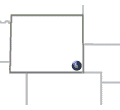
Southeast Wyoming | gene_champ - 6/17/2015 11:49 i was trying to get a pci wireless card to work. it would find the signal, and when i would try to connect, i would get the message 'no wireless signal found within range' i was trying to mess with the network setup menu to see if i could get the card to find the signal. i must have accidently set up some kind of computer user network. i can not connect to either wired or wireless now. probably unless i log on. i tried a system restore, howeveer i still get the screen shown below. i was not prompted to set up a password so i have no idea what it could be. how to i disable this network deal so i just have a computer i can boot up and use?
Have you looked at "Network Connections" to see what shows up there?
Start|Control Panel|Network Connections
A number of years ago I had drivers for some device/connection which would disable my wifi connection and try to control set up it's own connection. Google helped me fix the problem.
It almost looks like it is trying to set up some sort of Windows WorkGroup which I always found to be a problem. You may find a way to stop/disable it in "Network Places", an option when on the Network Connections page.
Good luck. FWIW, my usb wifi card works fine for printing. I did have trouble with a Win7 usb device on a Win8 computer. I bought one for Win8 and it still needs to be unplugged occasionally so it can reset itself for some reason.
Edited by Gary Lyon 6/22/2015 08:02
|


 xp network mess up. how to fix.
xp network mess up. how to fix.