|
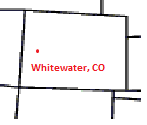
| Gary, you won't need IIS or a local server to develop your site, unless you want to use features that require IIS. You can just create a directory on your computer (ie C:\Garys_Web\) and put all your HTML files under that directory. Of course, you want some structure, so create an images directory under the Garys_Web, etc. It will make it easier to maintain as it grows.
Your home page (the first page that comes up) should be saved as index.html since that is a default file name for the first page on a web site. If your site was http://www.mychurchpage.org, the file that would actually be shown when you clicked on the link would be http://www.mychurchpage.org/index.html.
Save the index.html in your C:\Garys_web\ directory, and all other html files in the same directory. Once you get a few pages created, you can open Windows Explorer and double click the index.html file, and it will open in your browser like a web site. All the links you create should work, and any images should show up.
Just remember, once you get a web site host (server), and you upload all your web files to the host, you will have to edit the links you create so they will point to files on the server.
Example. On your index.html page, you have a link to a page titled Last Weeks Sermons, and the file for it is Last_weeks_sermons.html. If you created the link when it was still on your computer, the link would be C:\Garys_Web\Last_weeks_sermons.html
you would have to change it to http://www.mychurchpage.org/Last_weeks_sermons.html.
Edited to add: As for the calendaring, you might want to go with the vCalendaring since it may allow you more control over it in the long run than if it were hosted by Google.
Edit two: If you have a file name like Last_weeks_sermons.html, it is better to use the underscores between words as shown. On a Windows server, blank spaces between words are not that big of a deal (at least recently), but on a server that is Linux based, linux will not be able to interpret the spaces and your links will not work.
Edited by Hayburner 2/22/2009 00:13
| |
|


 Adding an events calendar to a website?
Adding an events calendar to a website?